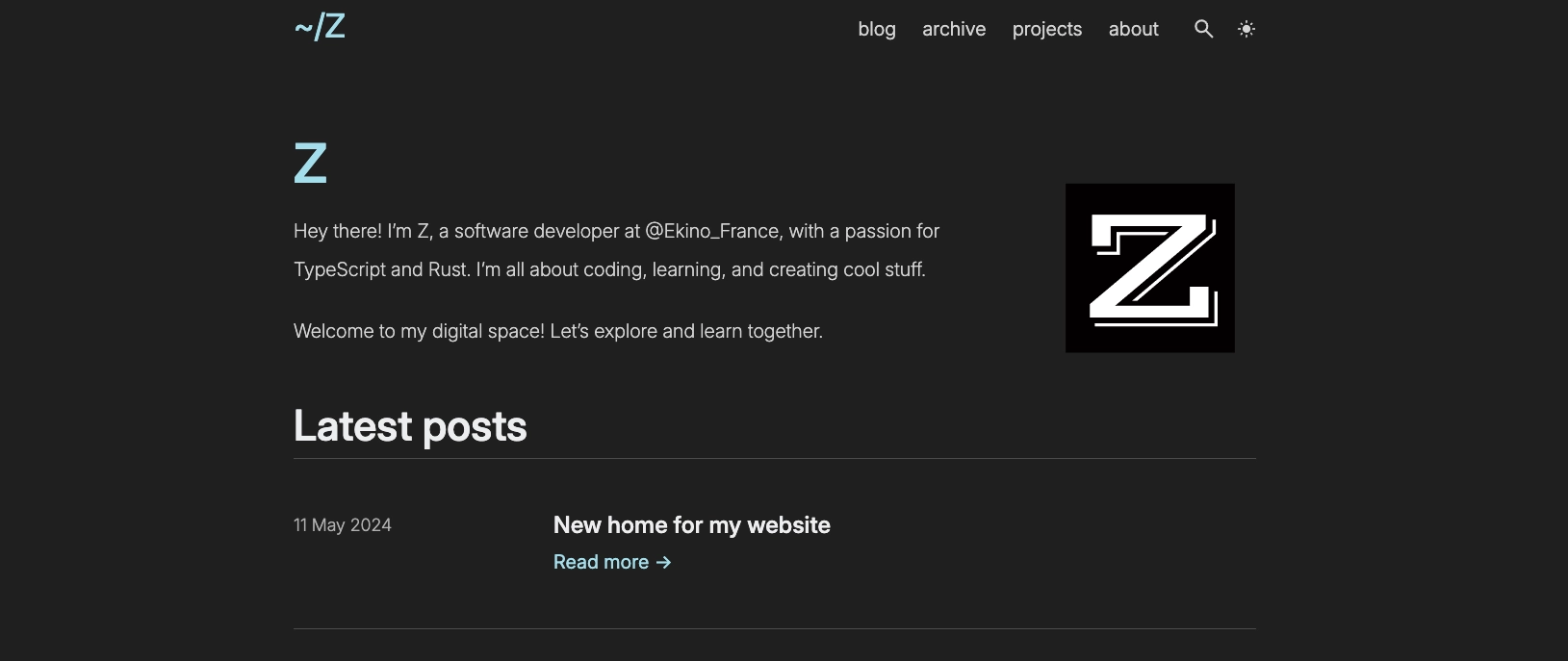Why I built my own static site generator
There are so many static site generators: Jekyll, Gatsby, Hexo, Hugo, Zola, Eleventy, and many more. So why did I build another one?
After using Zola for a while and hitting some problems when I tried to customize my blog, I realized something: I wanted to understand how these tools work, not just how to use them. That's how Gozzi was born.
My journey: Jekyll to Zola
I started blogging in 2019 with Jekyll. It was perfect for GitHub Pages, free and easy. I even wrote a guide about it. Over a few years, I tried 2-3 different Jekyll themes. Then I stopped blogging for almost 3 years. Life got busy.
In 2024, I wanted to start again. But my tech stack had changed, I wasn't using Ruby anymore. I was deep into TypeScript and learning Go and Rust. Going back to Jekyll felt wrong. I looked at some options like Hugo, Lume, but nothing felt right. Then I found Zola written in Rust, super fast. I moved everything to Zola and was happy.
Like Jekyll, I tried 1 or 2 Zola themes over months. Everything was good. But I wanted to understand how static site generators actually work. Not just use one, but really understand it.
The best way to learn something? Build it yourself (if possible). So I decided to build Gozzi. Not to replace Zola or Hugo. Just to learn by doing. And hey, if I build it, I can make it work exactly how I want.
I wasn't a Go expert. I'd never built a static site generator. But that's exactly why it was interesting.
Why Go?
I was learning Go at that time and wanted to get better at it. Go is fast and really good for making CLI apps. Building a real project is the best way to actually learn a language way better than just doing tutorials. So this was perfect: learn how static site generators work AND get better at Go. Two birds, one stone.
How static site generators work
I started learning. Turns out it's pretty simple:
1. Read config file (TOML/YAML)
2. Read Markdown files
3. Process templates
4. Make HTML
5. Copy static files
That's it. Everything else tags, pagination, RSS, syntax highlighting is just extra stuff built on top. Go had everything I needed to build this.
Finding the right tools
I started to use these libraries:
- BurntSushi/toml for config
- yuin/goldmark for Markdown
- goldmark-highlighting for syntax colors
- goldmark/mermaid for diagrams
- Go's
html/templatefor templates
Building the first version
My goal was simple: make my blog work with Gozzi.
The first version was rough:
- Read
config.toml - Find all
.mdfiles incontent/ - Read frontmatter and Markdown
- Load HTML templates
- Make each post with its template
- Write to
public/
The code was messy. Error handling was basic. No tests. Lots of bugs. But when I ran gozzi build and saw my blog in the public/ folder, all my posts there it felt great. That feeling when you build something from scratch and it works.
Using it every day
Once it worked, I used Gozzi for my real blog. Every time something was missing, I could just add it.
Need custom date format? Add it:
"dateFormat": func(date time.Time, format string) string {
return date.Format(format)
}
Want posts grouped by year? Write it:
"groupBy": func(key string, pages []Page) map[string][]Page {
// Group pages
}
Need server side KaTeX so readers don't need JavaScript? Add it.
This is what I was missing: full control over my tool.
What I learned
Building Gozzi taught me a lot:
- Static site generators are simpler than they look. The basics are pretty simple.
- Go is great for CLI tools. The standard library has everything you need.
- Real use drives features. I built what I needed, not "every feature." This kept the code small.
- Understanding the template syntax makes customization easy. I understand all the syntax and functions in my HTML files. This makes fixing and customizing my blog much easier.
What Gozzi is today
Today, Gozzi runs tduyng.com:
- 100+ blog posts and notes
- ~100ms builds with live reload
- Server side KaTeX for math
- Syntax highlighting
- Mermaid diagrams
- Full-text search (Python script makes the index)
- RSS, sitemap and more
I finally have my own tool. It's my tool that works how I want. The code is clean, tested, and I understand every line.