Stay connected with my blog by subscribing to my RSS feed.
RSS (Really Simple Syndication) is a convenient way to receive the latest content from your favorite websites directly to your reader app.
To get started, follow these simple steps:
-
Choose a reader app: You need an RSS reader app to subscribe to feeds. You can find a great list of hosted RSS readers and apps here or here.
For MacOS or IOS, I personally recommend NetNewsWire – it's open-source and completely free.
-
Subscribe to my feed: Once you have your reader app installed, add my blog's RSS link to your feed sources.
That's it! You'll now receive all my latest posts and updates directly in your reader.
My blog provides full text RSS feeds, so once you subscribe, you can read all pages, all content, and all news from my website on your reader app. If you find the content interesting and helpful, please consider sharing it or giving feedback. Your support is greatly appreciated and helps me improve the blog for everyone.
Here's how my blog looks on NetNewsWire will full text RSS feed:
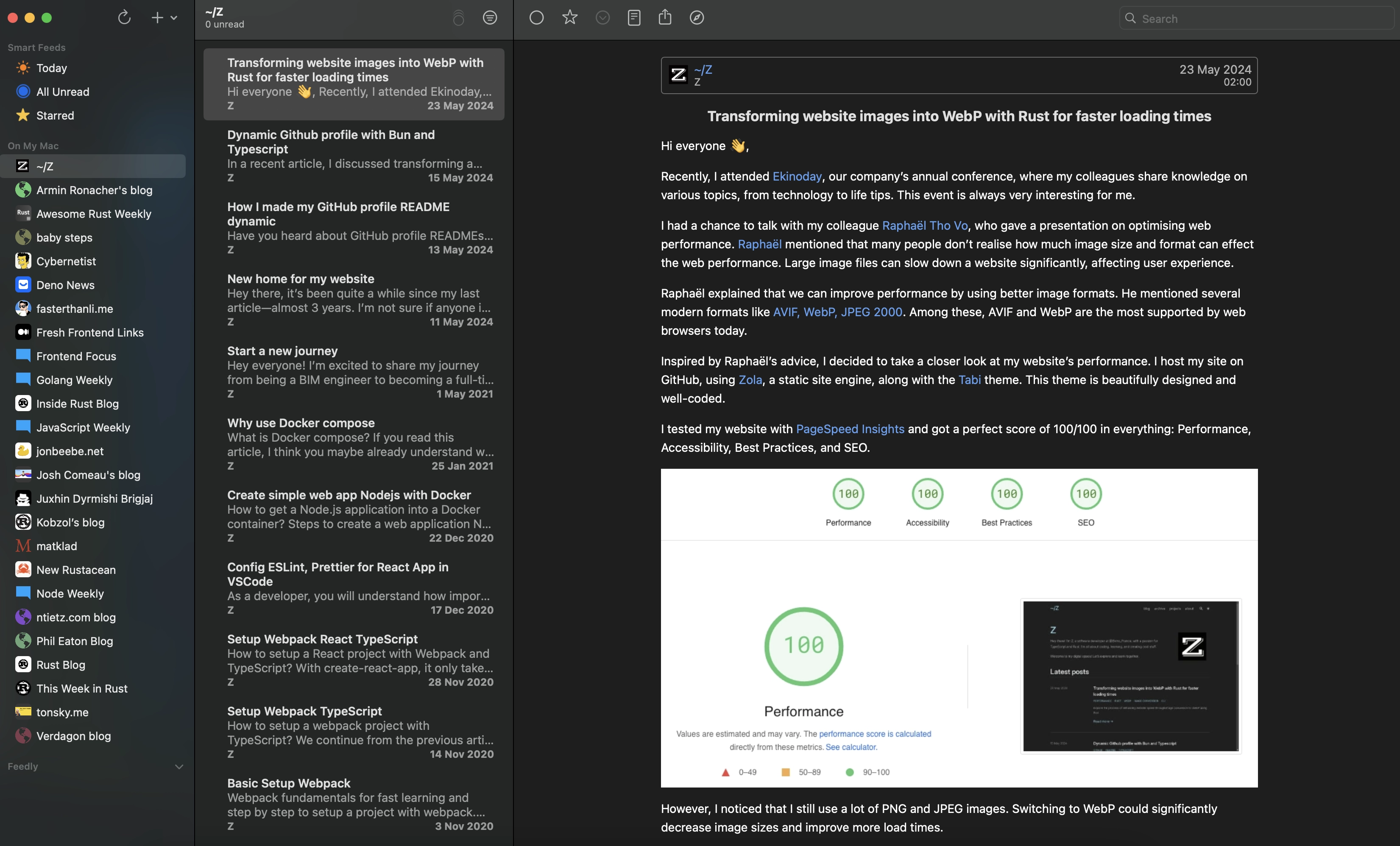
Happy reading and stay informed! 👋👋